

Discover Python and Patterns (16): Inheritance
In this post, I present the basics of class inheritance, to represent our units (the tank and the canon tower) more efficiently.
This post is part of the Discover Python and Patterns series
Class
A class allows us to "bundle" data in attributes and processing in methods. For instance, let's create a class that stores two integers and a has a single method that returns their sum:
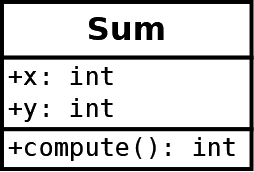
We can implement this in the following way:
class Sum:
def __init__(self,x,y):
self.x = x
self.y = y
def compute(self):
return self.x + self.yLet's also create a second class that stores two integers and compute their product. The graphical representation is the same, except for the name of the class:
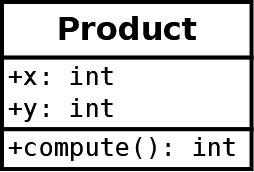
The implementation is also almost the same, except for the body of the compute() method:
class Product:
def __init__(self,x,y):
self.x = x
self.y = y
def compute(self):
return self.x * self.yTo create this second class, we had to copy half of the first class. In this example, there are few lines, but it many cases, there is a lot of common parts.
Class inheritance
Class inheritance allows gathering the shared code in a base class, and then to create specific implementations in child classes. For instance, for the case of computation classes:
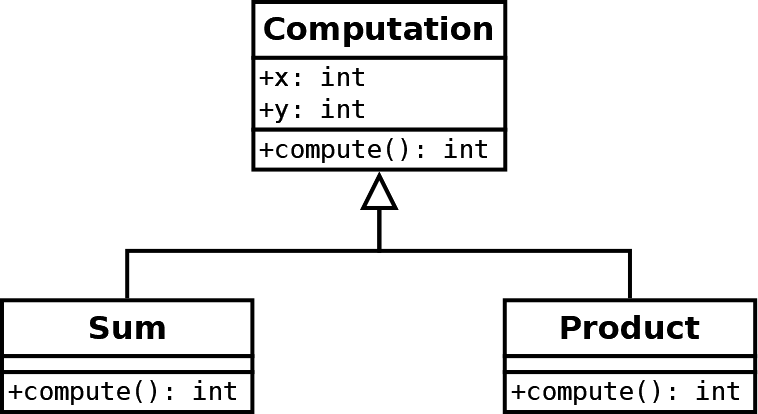
Using Python, we can implement it in the following way:
class Computation:
def __init__(self,x,y):
self.x = x
self.y = y
def compute(self):
pass
class Sum(Computation):
def compute(self):
return self.x + self.y
class Product(Computation):
def compute(self):
return self.x * self.yAs you can see, the creation of a new computation class (like Sum or Product) is quick and easy. We first create a class with a base class, with the following syntax:
class ChildClass(BaseClass):
... class body ...Then, we only need to implement specific methods. Note that it also works for the constructor (the __init__()method), which means that we can add new attributes in the child classes.
Method call
The cherry on the cake of class inheritance is that we can call a method in the base class without worrying about its implementation:
computations = [ Sum(3,2), Product(4,5) ]
for computation in computations:
print(computation.compute())In this example, the for loop in lines 2-3 only needs to know the Computation class, and more specifically, that this class has a compute() method.
You can add or remove new instances in the computationslist, including new child classes of Computation, lines 2-3 do not need to be updated. Without class inheritance, we would have to add much more code and have to update this code for every new computation class. I hope that you see the incredible time-saving!
Game units
Now I propose to use this class inheritance to represent our units better:
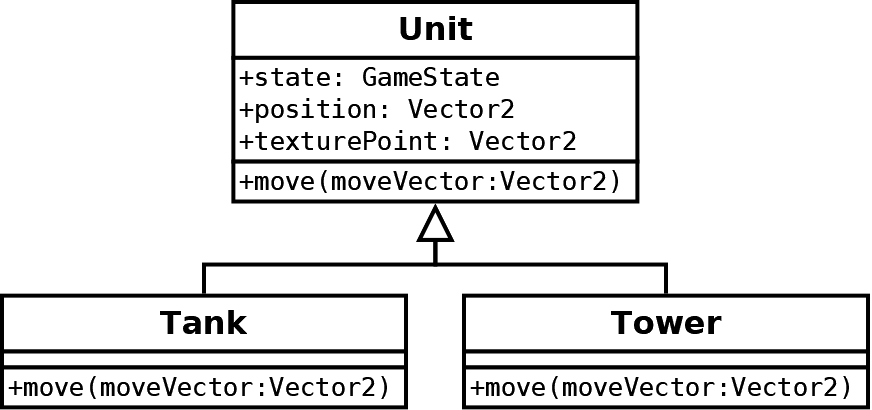
The Unit base class creates attributes: a reference to the game state (to access information like the world size), the location of the unit and the tile in the tileset (for rendering):
class Unit():
def __init__(self,state,position,tile):
self.state = state
self.position = position
self.tile = tile
def move(self,moveVector):
raise NotImplementedError()The move() method raises a NotImplementedError exception. So, if we forget to implement this method in a child class, we will know it.
The Tank child class implements the move() method. This implementation is very similar to what we were doing in the GameState class:
class Tank(Unit):
def move(self,moveVector):
newPos = self.position + moveVector
if newPos.x < 0 or newPos.x >= self.state.worldSize.x \
or newPos.y < 0 or newPos.y >= self.state.worldSize.y:
return
for unit in self.state.units:
if newPos == unit.position:
return
self.position = newPos Lines 5-7: the size of the world can be accessed using the state attribute.
Lines 9-11: we still avoid any new location with a unit. This part is now more generic since it handles any units, like another tank player of new enemy type.
The Tower child class also implements the move() method, but does nothing since towers can't move:
class Tower(Unit):
def move(self,moveVector):
passGameState class
The GameState class needs to be a bit updated:
class GameState():
def __init__(self):
self.worldSize = Vector2(16,10)
self.units = [
Tank(self,Vector2(5,4),Vector2(1,0)),
Tower(self,Vector2(10,3),Vector2(0,1)),
Tower(self,Vector2(10,5),Vector2(0,1))
]
def update(self,moveTankCommand):
for unit in self.units:
unit.move(moveTankCommand)The constructor creates instances of units instead of 2D vectors (lines 4-8). It is more generic since we could add another kind of unit with more specific properties.
The update() method calls the move() method of each unit (lines 11-12). If there is only one tank in the units list, it will be the only one to be moved by the player. Try to add a second one at a different initial location in the unitslist, and see the two tanks moving when you press the arrow keys. You can also try to add many tanks in the list and get a quite complex behavior with a simple code.
Considering the Command pattern, the basic version I presented is not able to handle more complex controls (like two players controlling two different tanks). I need to introduce more concepts to show you a better solution. It will be the subject of a future post.
UserInterface class
The UserInterface class is also very similar, except for the renderUnit() method that replaces the previous renderTower()method:
def renderUnit(self,unit):
# Location on screen
spritePoint = unit.position.elementwise()*self.cellSize
# Unit texture
texturePoint = unit.tile.elementwise()*self.cellSize
textureRect = Rect(int(texturePoint.x), int(texturePoint.y), int(self.cellSize.x),int(self.cellSize.y))
self.window.blit(self.unitsTexture,spritePoint,textureRect)
# Weapon texure
texturePoint = Vector2(0,6).elementwise()*self.cellSize
textureRect = Rect(int(texturePoint.x), int(texturePoint.y), int(self.cellSize.x),int(self.cellSize.y))
self.window.blit(self.unitsTexture,spritePoint,textureRect)
def render(self):
self.window.fill((0,0,0))
# Towers
for unit in self.gameState.units:
self.renderUnit(unit)
pygame.display.update() We now have a single rendering block. Each case is rendering in a specific location (unit.position) and a specific tile (unit.tile).
Note that we could also use class inheritance to specialize the rendering of each unit.
Final program
In the next post, we'll see how to add a background using 2D arrays!